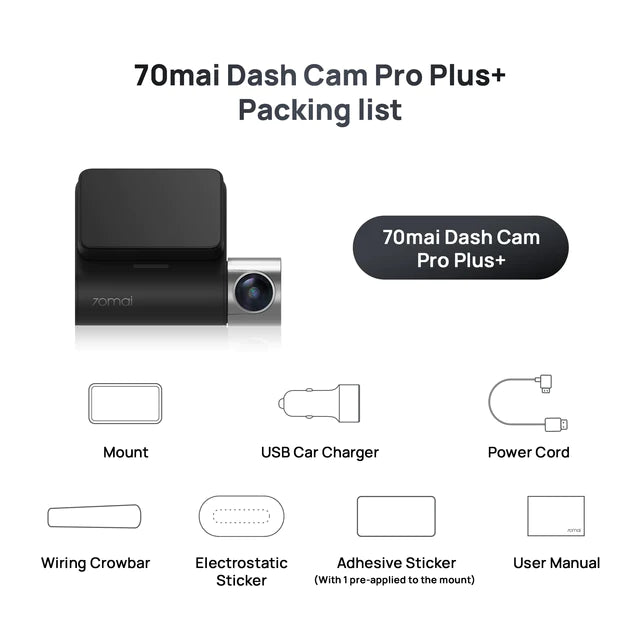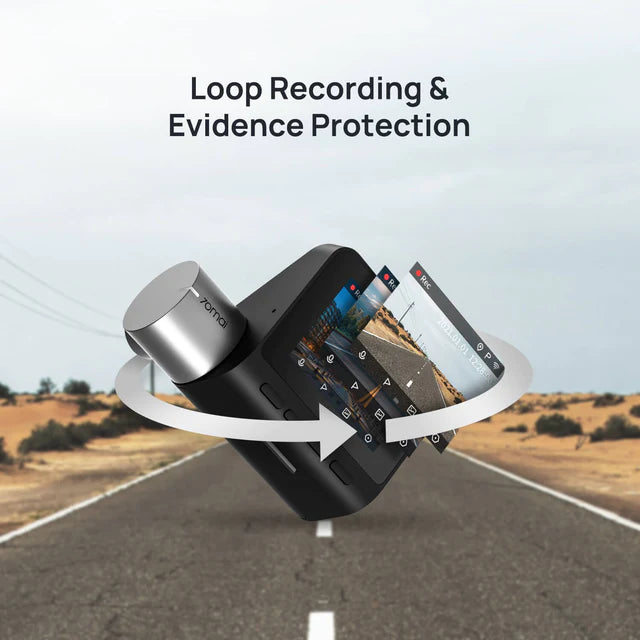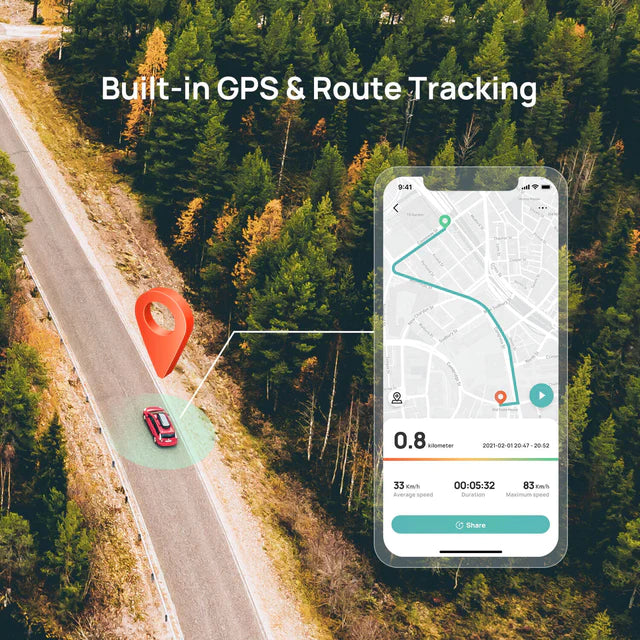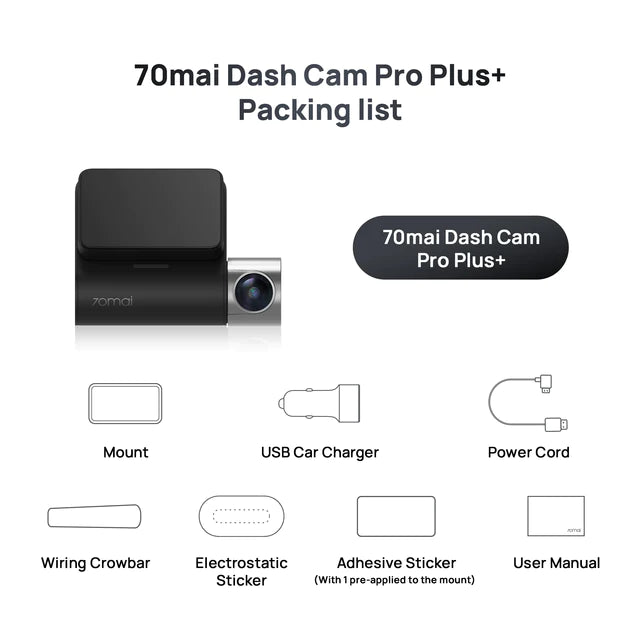





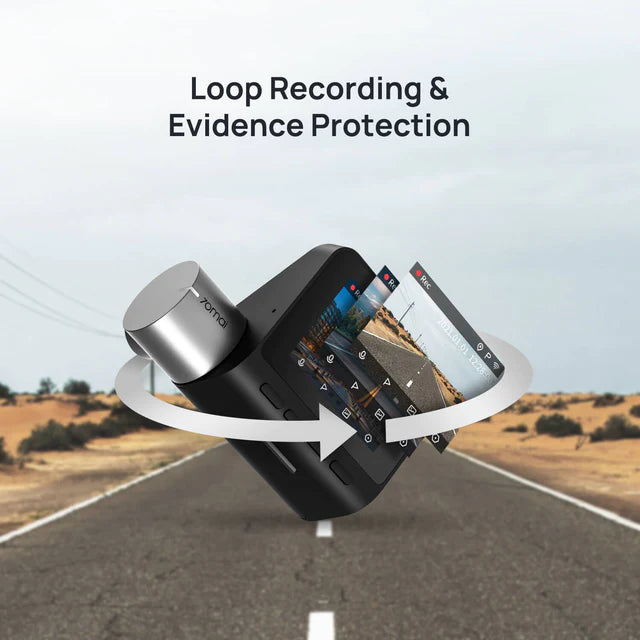


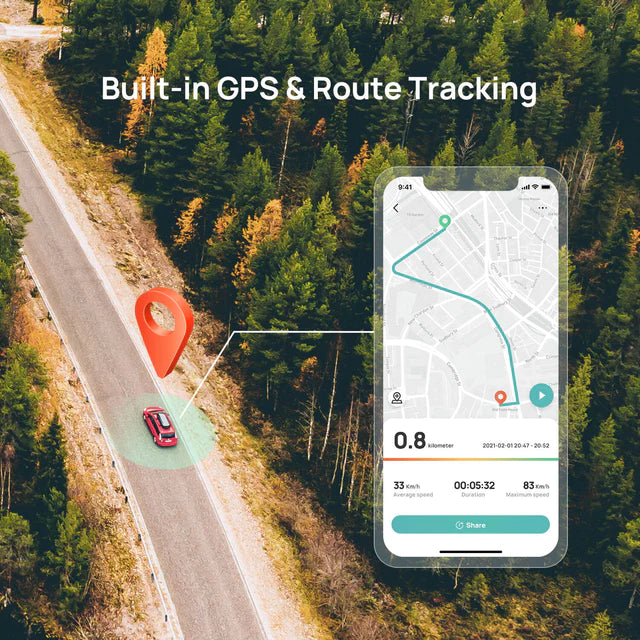



-

Official
70mai -

24hr Dispatch From Sydney
-

Fast Local Shipping
-

Registered Serial Model
-

Australian Warranty
-

Customer Support
Details
Specs
FAQs

Overview
Stunning 1944P HD, 2.5 times of 1080P
Outstanding image quality with high resolution of 2592x1944, capturing license plates, road signs, and other critical details on the road.
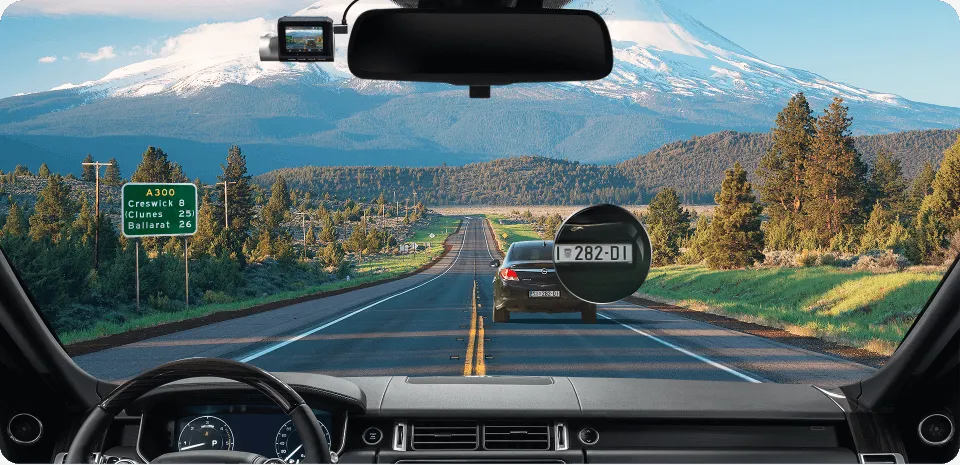
Dual-Channel Recording
Compatible with the RC06 rear camera*, the Pro Plus+ can achieve dual-channel** recording, providing all-round protection so you can drive with peace of mind.
*The RC06 rear camera is sold separately.
**In dual-channel mode, the front camera maintains up to 1944P resolution, the rear camera records in 1080P.


Dual-Channel Recording
Compatible with the RC06 rear camera*, the Pro Plus+ can achieve dual-channel** recording, providing all-round protection so you can drive with peace of mind.
*The RC06 rear camera is sold separately.
**In dual-channel mode, the front camera maintains up to 1944P resolution, the rear camera records in 1080P.


Enhanced Protection Inside and Out
The Pro Plus+ is also compatible with the FC02 Interior Dash Cam* giving you a full HD view of your cabin
*The interior dash cam cannot work alongside a rear or back camera.

Easy Installation
Simply connect the Interior Dash Cam to the Pro Plus+ and start recording.

1080P & 130°FOV
Clear in-cabin image to help you monitor driving behavior, keep records of passenger activites, and capture memorable moments!

Infrared Night Vision
Delivers well-illuminated images even at night, by leveraging its 6 infrared lights.
70mai Night Owl Vision
3D DNR* and WDR** significantly improve image clarity by reducing noise and adjusting exposure balance when recording in low-light or high-contrast environments. F1.8 large aperture pulls in more light to brighten up dark scenes.
*3D Dynamic Noise Reduction
**Wide Dynamic Range
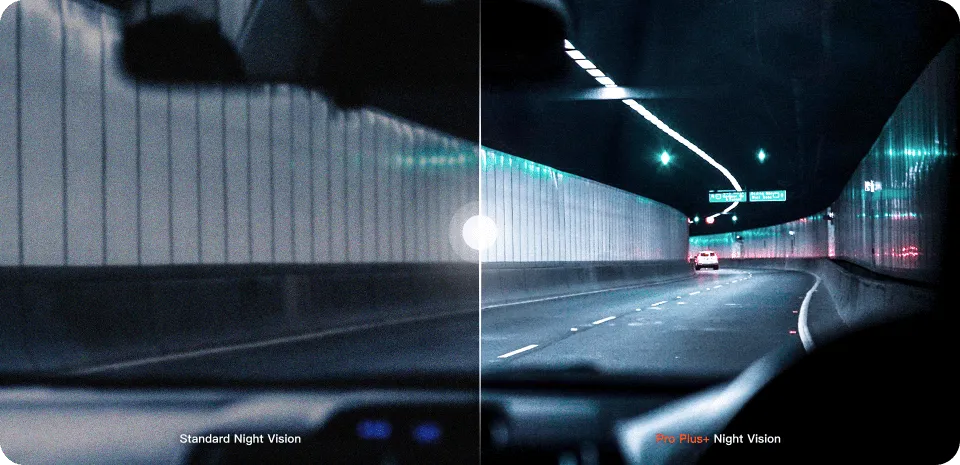
24H Smart Parking Surveillance
Keep monitoring when you are away*. The built-in G-sensor can detect sudden shakes or collisions while your car is stationary, and will automatically start recording to capture any potential incidents. If an emergency video is recorded, the dash cam will notify you through voice alert once it's turned back on.
*The 70mai hardwire kit is required for parking surveillance mode, and is sold separately.

Advanced Driver- Assistance Systems
With the lane-departure warning system and the forward-collision warning system, the ADAS detects your surroundings and uses voice alerts to warn you of safety concerns.

Advanced Driver- Assistance Systems
With the lane-departure warning system and the forward-collision warning system, the ADAS detects your surroundings and uses voice alerts to warn you of safety concerns.

Built-In GPS
Monitors and displays real-time trip data including time, speed(km/h, mph), and coordinates.
Tracks the exact location of an accident if one should occur, crucial for roadside assistance and insurance claims.

App Control
With built-in WiFi, the Pro Plus+ connects to the 70mai App, so you can check recordings and take photos in real time.
Manage recording duration, turn on parking surveillance, download saved files to your phone...all at your fingertips!

App Control
With built-in WiFi, the Pro Plus+ connects to the 70mai App, so you can check recordings and take photos in real time.
Manage recording duration, turn on parking surveillance, download saved files to your phone...all at your fingertips!

App Control
With built-in WiFi, the Pro Plus+ connects to the 70mai App, so you can check recordings and take photos in real time.
Manage recording duration, turn on parking surveillance, download saved files to your phone...all at your fingertips!

Route Tracking of Completed Trip
You can view your driving route* and speed in the 70mai App once you finish a trip.
*Route can only be synchronized when you are in your car. You cannot track the location of your car remotely.

Time-Lapse Recording*
Continuous recording at 1fps during parking mode. Compresses every 30 minutes of video into 1 minute to save memory card space, and allow much faster playback so you can catch noteworthy events instantly.
With this feature, you can also capture the changing process of things, such as a sunset.
*Enabled by the 70mai Hardwire Kit, sold separately.
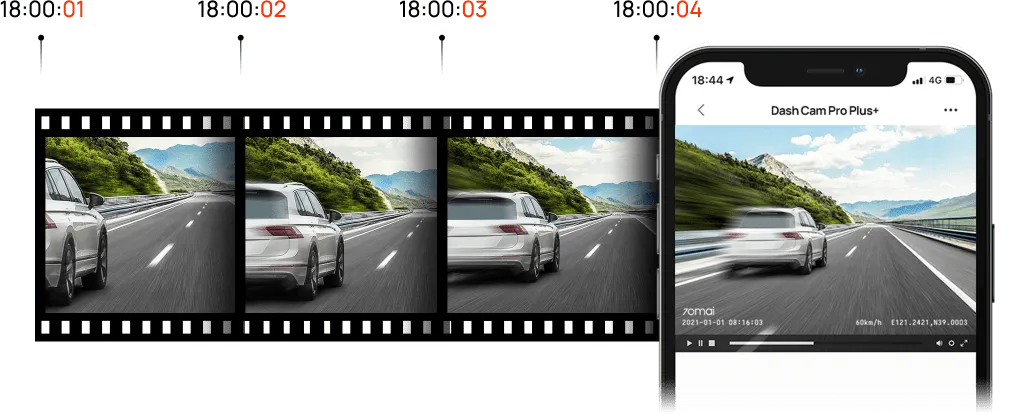
Loop Recording
The Pro Plus+ uses loop recording to continuously overwrite older footage so your memory card does not run out of space.
You can check and download recorded videos in the 70mai App.

Tech Specs |
 Dash Cam Pro Dash Cam ProPlus+ |
 Dash Cam Lite Dash Cam Lite |
 Rearview Dash Rearview DashCam Wide |
 Dash Cam 1S Dash Cam 1S |
|---|---|---|---|---|
| Video Resolution | 2592x1944P | 1920x1080P | 1920x1080P | 1920x1080P |
| Field of View | 140° | 130° | 130° | 130° |
| Display Screen | 2.0 Inch | 2.0 Inch | 9.35 Inch | × |
| Image Sensor | SONY IMX335 | SONY IMX307 | GC2053 | SONY IMX307 |
| Aperture | F1.8 | F2.0 | F2.0 | F2.2 |
| Language | EN/RU/JP/KR/SP/PT/TC/PL/TH | EN/RU/JP/KR/SP/PT | EN/RU | EN/RU/JP/KR/SP/PT |
| Battery | 500mAh | 500mAh | 500mAh | 240mAh |
| Dual-channel Recording | ✓ | × | ✓ | × |
| 3D DNR | ✓ | ✓ | ✓ | × |
| Parking Surveillance | ✓ | ✓ | ✓ | × |
| Built-in GPS | ✓ | × | × | × |
| ADAS | ✓ | × | × | × |
| App Control | ✓ | ✓ | ✓ | ✓ |
Packing List







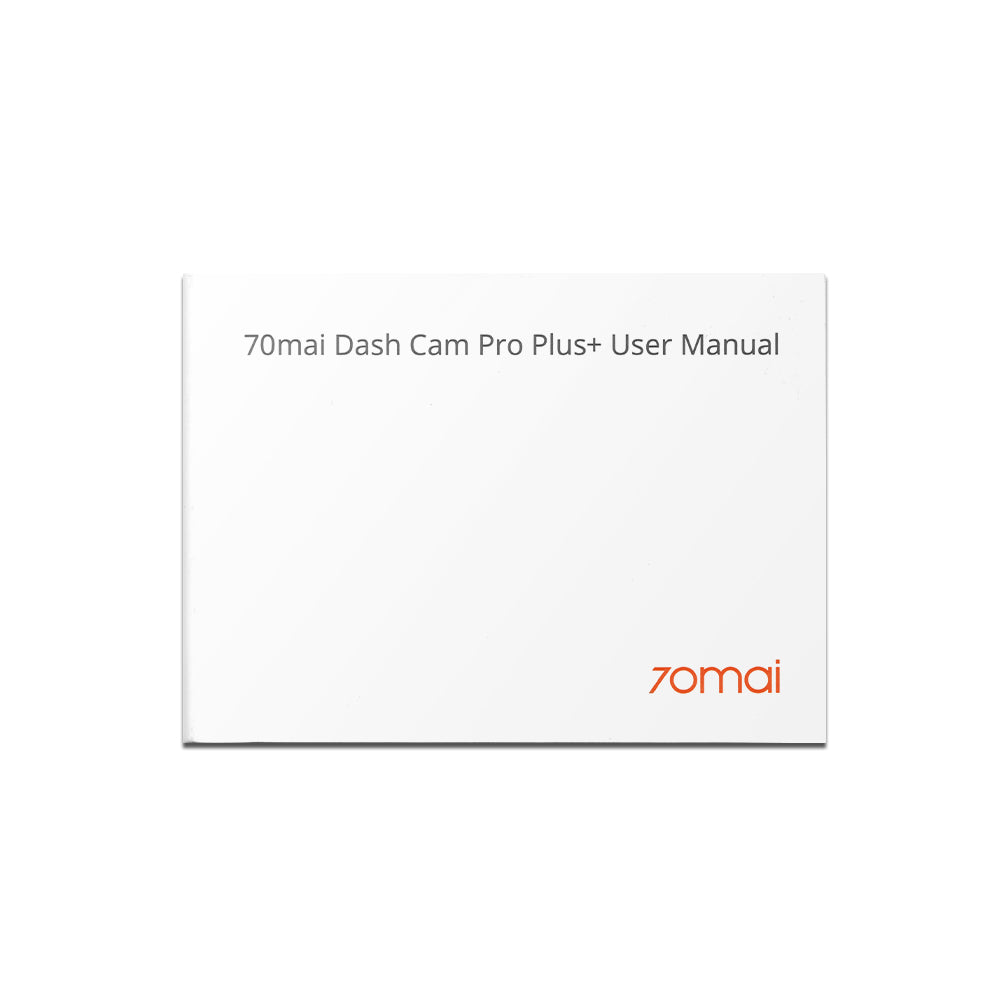

Dash Cam A500S
Basic
Product Size: 83*60.5*37.9mm
DV: 264/H.265
Audio Coding: AAC
Video: MP4
Battery: 500mAh
Working Temperature: -10°C - 60°C
Cable Length: 3.5M
Technical
Video Resolution: 2592*1944
Screen Size: 2 Inch
Image Sensor: SONY IMX335
Lens/Aperture: 2G4P/F1.8
FPS: 30
Processor: NT96580
Built-in GPS: YES
Supported
- 24H Parking Monitoring
- Emergency Recording
- ADAS
- G-Sensor
- WDR
- 3D DNR
- Loop Recording
- Time-lapse Recording
- Route Track
- Recording Duration: 1/2/3 mins
Not Supported
- HDR
- GPS Timing
- Voice Control
The majority of the automatically restart problem is caused by unstable power supply or probelmatic Micro SD card, please try the solution step by step:
1. Take your Pro Plus+ indoor and use another charging cable to connect the power resource.
2. Use another Micro SD card if step 1 doesn't work.
3. Please take a short video and share the link to us via onlinehelp@70mai.com if the step1&2 don't work.
Sorry, the Parking Surveillance Mode can only be activated after installing the 70mai Hardware Kit.
The working principle of parking surveillance is the same as recording video in emergency situations. It uses a gravity sensor (G-sensor) to sense, wake up the driving recorder and record video. Under normal circumstances, it is difficult for a person to push the door forcibly to simulate a large impact or acceleration similar to an accident. Therefore, it is normal that it doesn’t record an emergency video when shaking the door forcibly.
No, the Dash Cam Pro Plus+ doesn't support voice control.
The majority of the "calibration failed" is caused by the inaccurate installation, please check the guide below to solve this problem:https://drive.google.com/file/d/1_C7w3Doro8GwteP8Gj7TV4S00UQYDO5Z/view?usp=sharing
The majority of the "calibration failed" is caused by the inaccurate installation, please check the guide below to solve this problem:https://drive.google.com/file/d/1_C7w3Doro8GwteP8Gj7TV4S00UQYDO5Z/view?usp=sharing
Here are two ways to setting date: a.Go to system settings--system time-adjust the current time zone to the time zone corresponding to your current location, so that the automatically granted time will be the correct time. b.Go to the app to find the time settings and sync with your phone's time zone. It will automatically recalibrate.
There are three functions in ADAS. They are Lane departure warning system, forward collision warning system and Forward Vehicle Start Alert system.
The front and back cam can record videos simultaneously and you can watch the videos in your album.
You can go to system settings (the second one in the dash cam screen)-system language (seems like the ninth one) to select your preferred language.